When Dropbox started one day it greeted me with an error
Failed to create OpenGL context for format QSurfaceFormat.
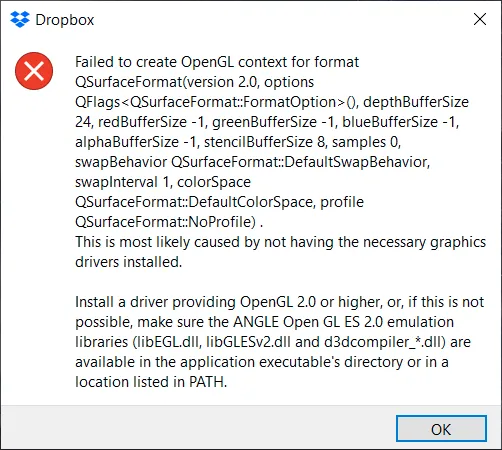
By looking into it I discovered the error is generated by the Qt development framework which the Dropbox desktop application uses for its user interface. Updating the display drivers like the error message suggested didn’t make any difference so I tried to force Qt to use software rendering for the graphical interface, in hopes that would make Dropbox start.
The quick fix that didn’t work
A quick search revealed that you can force software rendering by setting the QT_OPENGL environment variable to software using the following command in a command prompt:
SETX QT_OPENGL software
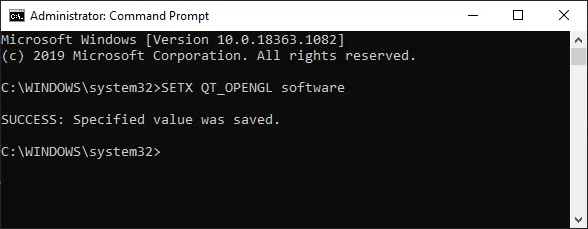
However, setting that variable didn’t make any difference, as many other people reported in various places online. Dropbox still displayed the error when starting up.
The solution
I dug deeper and finally managed to force software rendering by patching the QWindows.dll module of the Qt framework. Doing that fixed the issue and Dropbox successfully started.
I therefore wrote a tool which makes it easy for anyone to apply/remove the patch that fixed the issue, so I am sharing it here with the world.
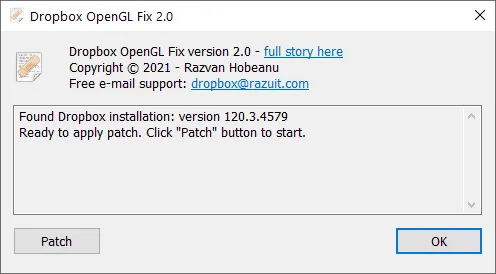
Here is the download link. Enjoy!
Download Dropbox OpenGL Fix.
If you give it a try, please let me know if it worked for you: [email protected].
If it doesn’t work for you, just write to me and I’ll take a look at it. Thanks!